External Config
External config allows a single parent pipeline to create and manage the build configuration of other “child” pipelines with a single screwdriver.yaml. The source code for each child pipeline will be taken from each child repository.
This feature allows easier management of multiple repositories with the same workflow.
Please note that a repository can only be added as a child if there are no pipelines already configured for the repository.
Configure external config in parent pipeline
In your parent repository’s screwdriver.yaml, you can define child pipelines with the keyword childPipelines. Screwdriver will create or delete child pipelines on your behalf based on the listed scmUrls. Please make sure you have admin access in each child repository in order to manage child pipelines through this feature.
childPipelines:
scmUrls:
- git@github.com:screwdriver-cd/test.template.git
- git@github.com:screwdriver-cd/quickstart-generic.git#main
# can have child pipeline with source dir not at checkout root by adding :<sourceDir> at the end of the scmUrl
- git@github.com:screwdriver-cd/quickstart-generic.git#main:path/to/subdir
# read-only SCM. Check with your cluster admin for availability
- https://sd.gitlab.com/screwdriver-cd/data-schema.git
jobs:
main:
image: node:lts
steps:
- install: npm install
- publish: npm publish
Parent and Child Relationship
| Pipeline | Permissions |
|---|---|
| Parent | All actions on its own pipeline plus create/delete/update/start child pipelines |
| Child | All actions on its own pipeline except delete/update itself; also, secrets are inherited from the parent pipeline by default but can be overwritten |
Builds for child pipeline will have access to parent pipeline’s repository at $SD_CONFIG_DIR.
Manage Child Pipelines
When a child pipeline SCM URL is added to the parent pipeline screwdriver.yaml, child pipeline gets created with ACTIVE state.
When a child pipeline SCM URL is removed from the screwdriver.yaml of the parent pipeline, the child pipeline’s state will be set to INACTIVE.
Parent pipeline admins can review and take necessary action on these inactive child pipelines by either:
- reactivating the pipeline by restoring the SCM URL in the
screwdriver.yamlof the parent pipeline - explicitly deleting the pipeline from the UI/API
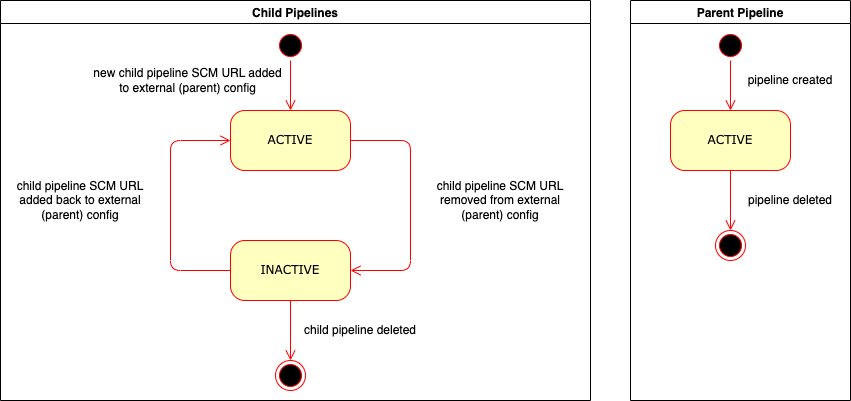
User Interface
Parent pipeline UI:
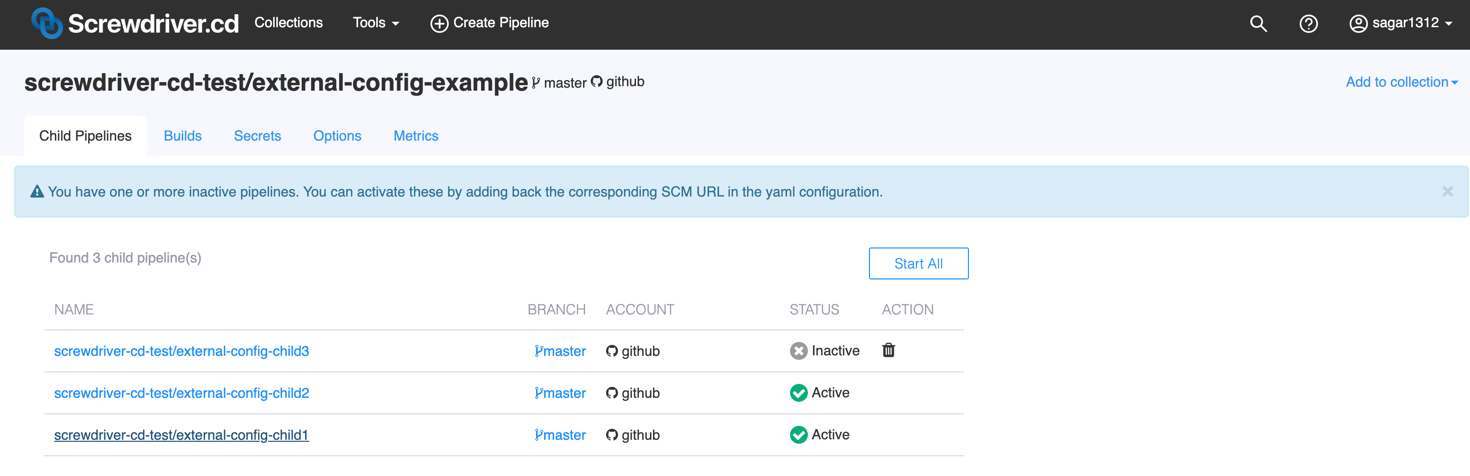
Child pipeline UI:
An active child pipeline:
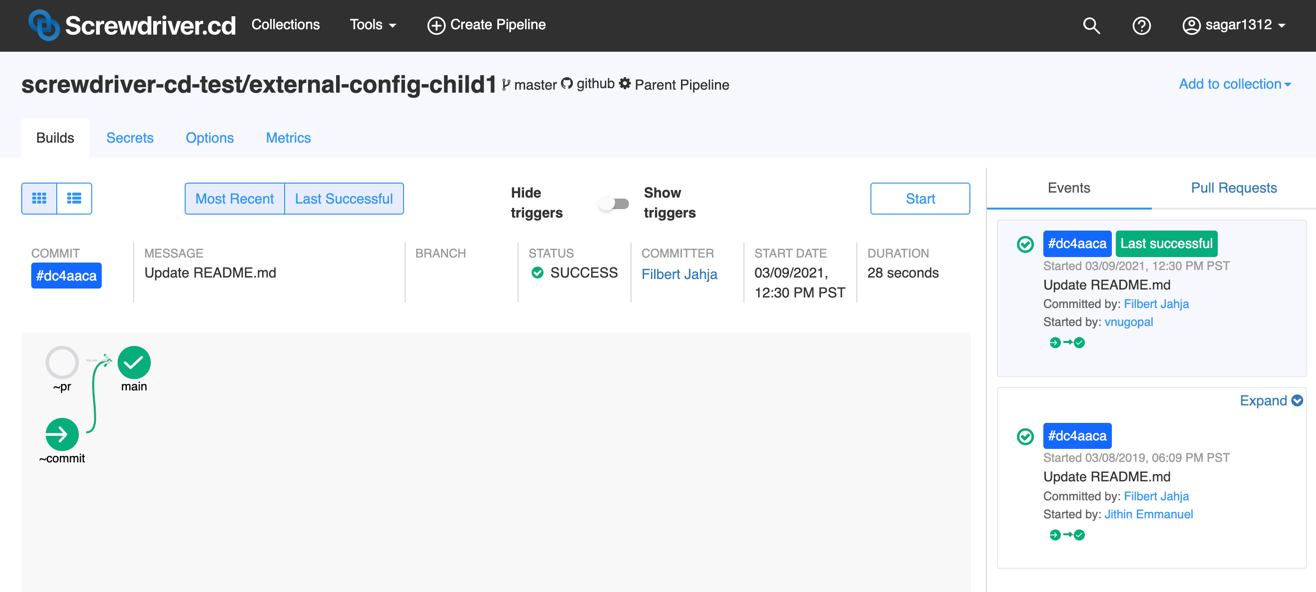
An inactive child pipeline:
Operations on inactive child pipeline are limited.
- New event/build cannot be created
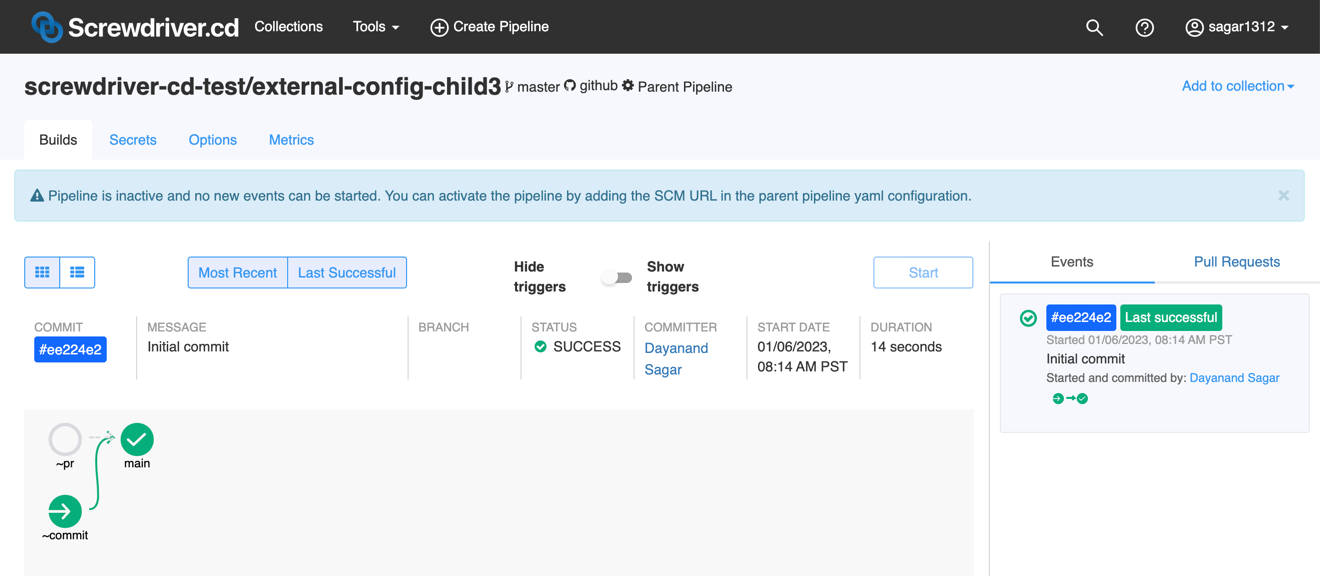
Child pipeline inherits parent pipeline secrets:
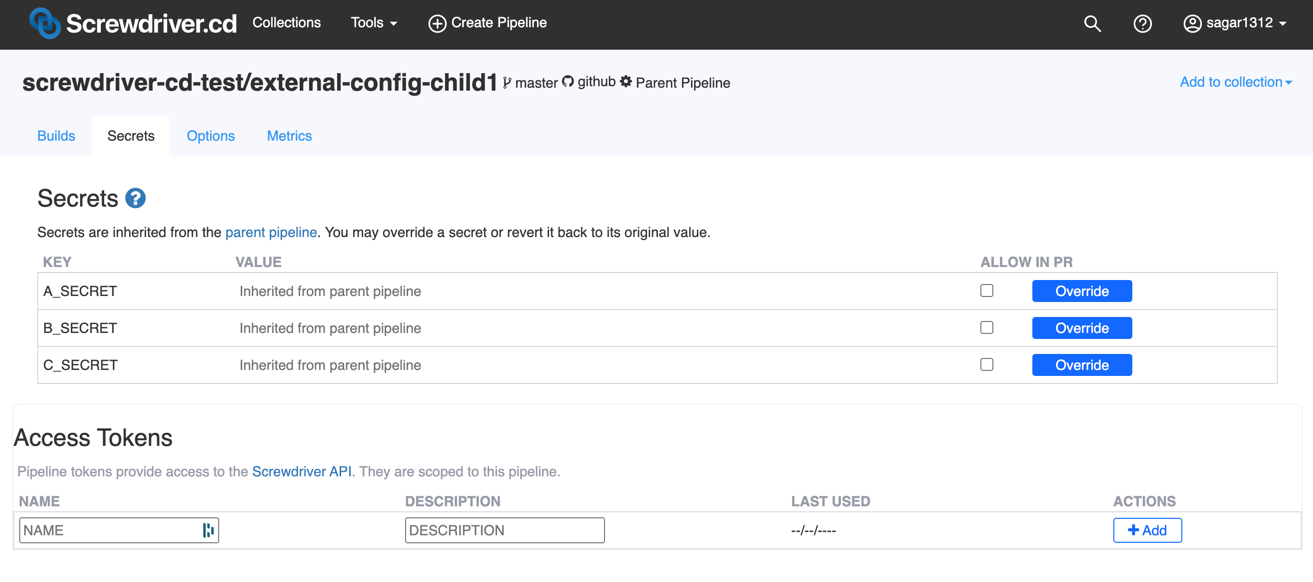
Example repo: https://github.com/screwdriver-cd-test/external-config-example