Source Directory
Source directory can be used to specify a custom directory that a pipeline is based upon. You can specify it when you create the pipeline in Screwdriver UI or update your current pipeline to add the directory. This can be useful for running workflows based on subdirectories in a monorepo. With custom source directory, now you can create multiple pipelines on a single repository.
Source Directory format
The directory path is relative to the root of the repository. You must have a screwdriver.yaml under your source directory.
Example
Given a repository with the file structure depicted below:
┌── README.md
├── screwdriver.yaml
├── myapp1/
│ └── ...
├── myapp2/
│ ├── app/
│ │ ├── main.js
│ │ ├── ...
│ │ └── package.json
│ └── screwdriver.yaml
│
...
Create pipeline with source directory
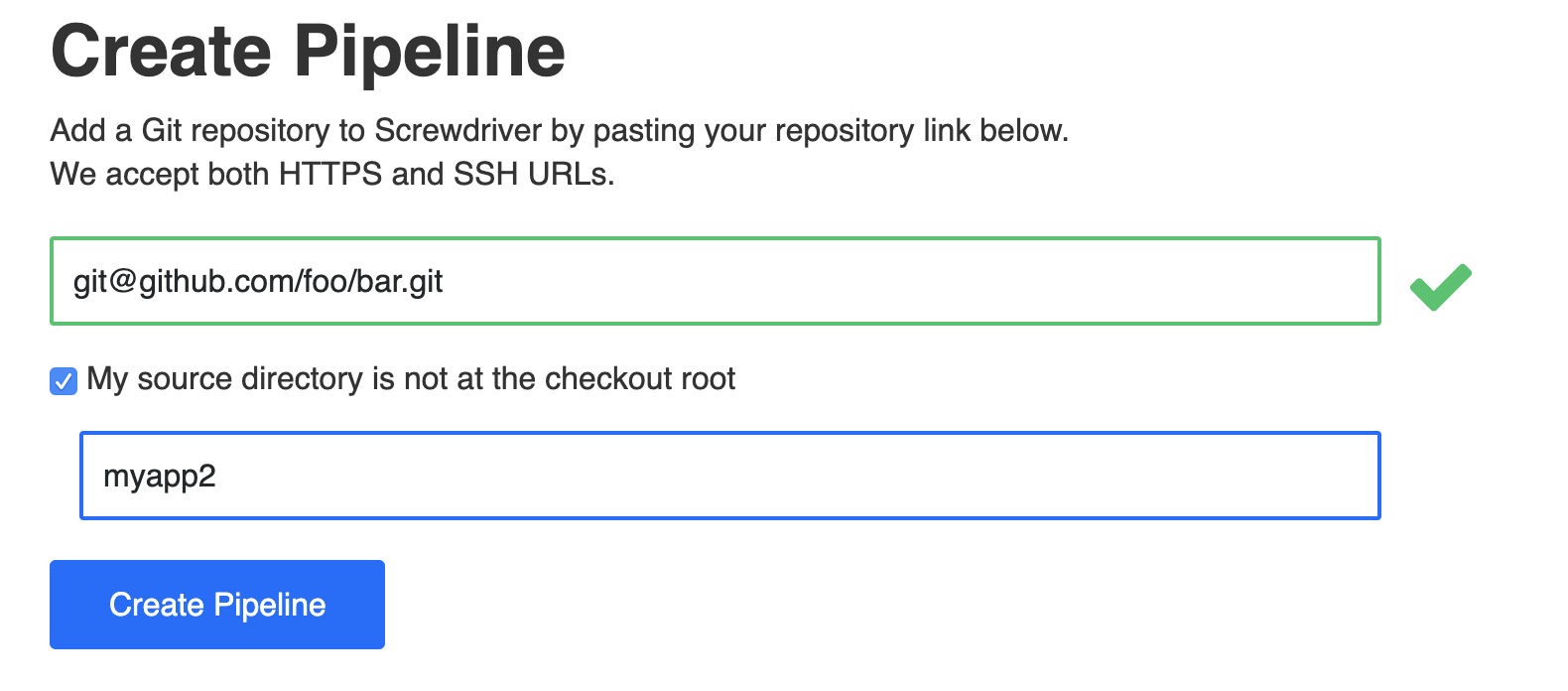
Update pipeline with source directory
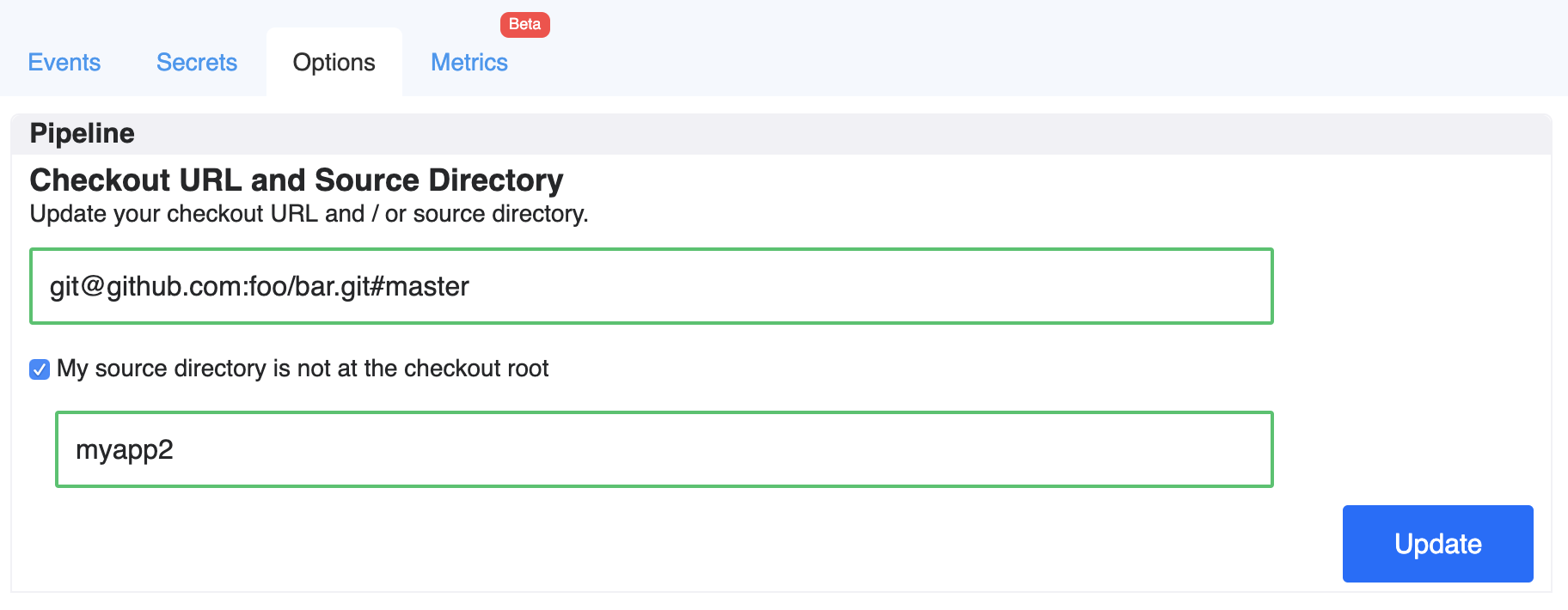
In this example, jobs that requires: [~commit, ~pr] will be triggered if there are any changes to files under myapp2.
Example repo: https://github.com/screwdriver-cd-test/source-dir-example
Caveats
-
If you use sourcePaths together with custom source directory, the scope of the
sourcePathsis limited to your source directory. You cannot listen on changes that are outside your source directory. Note the path for yoursourcePathsis relative to the root of the repository, not your source directory.- For example, if you want to add sourcePaths to listen on changes to
main.jsandscrewdriver.yaml, you should set:sourcePaths: [myapp2/app/main.js, myapp2/screwdriver.yaml]If you try to set
sourcePaths: [app/main.js], it will not work, as it is missing the source dirmyapp2and you cannot set a relative source path. If you try to setsourcePaths: [myapp1/test.js], it will not work, as it is outside the scope of your source directory,myapp2.
- For example, if you want to add sourcePaths to listen on changes to
-
The
screwdriver.yamlmust be located at root of your custom source directory.